You are viewing our site as an Agent, Switch Your View:
Agent | Broker Reset Filters to Default Back to ListTop 5 Secret DocuSign Mobile Features That You Don’t Know About
March 12 2015
 For those of you who are closing deals on the road--which if you aren't, you should be--here are the top five features that DocuSign Transaction Rooms users don't know are available with the mobile application.
For those of you who are closing deals on the road--which if you aren't, you should be--here are the top five features that DocuSign Transaction Rooms users don't know are available with the mobile application.
5. Bulk Actions
Bulk actions allow you to choose one or more documents and take an action on those items, like email, copy or delete. To use bulk actions, touch the bulk action icon circled below, and then touch the circle next to the corresponding items you'd like to take an action on. Touch the same bulk actions icon in the bottom left to select all or none of the documents. Touch either email, copy, or delete from the bottom right. Touch Done to leave the bulk action options.
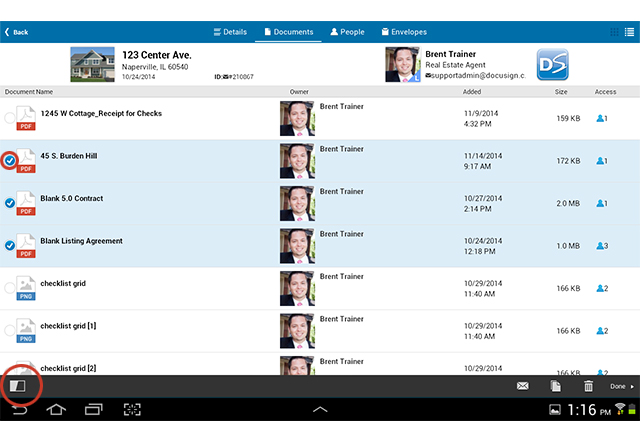
4. Faxing
Similar to the web version of Transaction Rooms, you can send a fax straight from the mobile application. Open the specific file and touch the fax icon circled in the bottom right. Then, enter the recipient's fax number and name. Touch Send and a fax will be sent off immediately. Just a forewarning, you can only send one document via fax at a time.
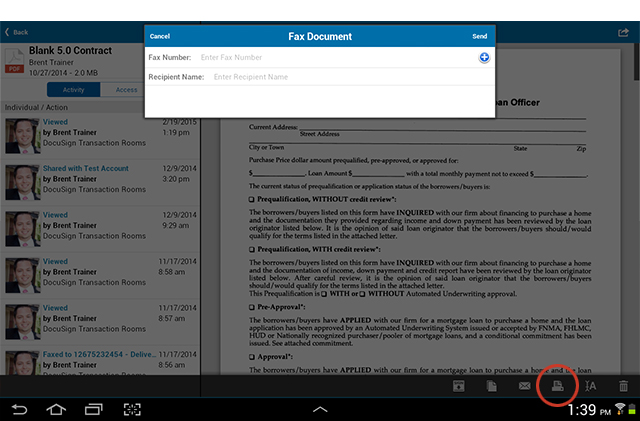
3. Full Settings Suite
Within the settings section of the DocuSign Transaction Rooms (DTR) tablet mobile app, you can access all of the same settings that are available via the web. You can edit your DTR notifications, password, contact information, integrations, and much more.
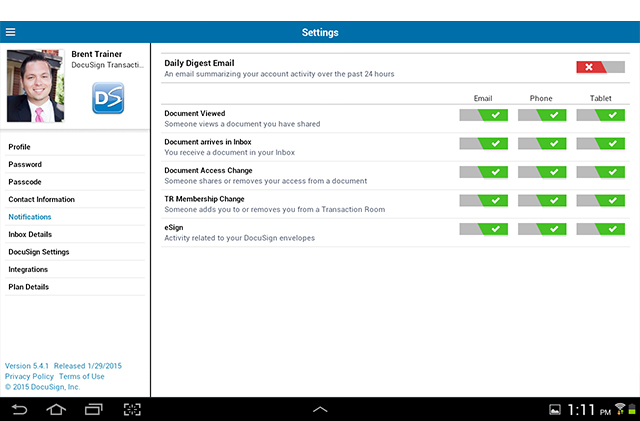
2. Responsive Web
DTR is fully functional within your mobile browser thanks to its responsive web design. This means that no matter what mobile device you're using (Apple, Android, Blackberry, and Windows), Transaction Rooms will bring you a full functionality and intuitive experience. Via realestate.docusign.com, you can accomplish anything from creating a transaction room to sending out documents for signature.
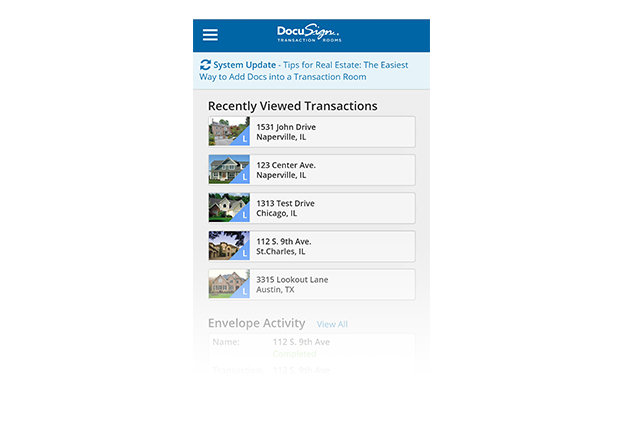
1. Passcode
For added security, DocuSign provides the ability to add a passcode as a way to log into your mobile app in place of entering your email and password each time. To set a passcode up, go to Settings within the mobile application, touch Passcode, and enter in the 4-digit code you'd like to use. After leaving the app and then re-entering at a later point, you'll be prompted to enter that 4-digit code before accessing Transaction Rooms. After nine unsuccessful passcode tries, Transaction Rooms will request that you log in via your email and password.
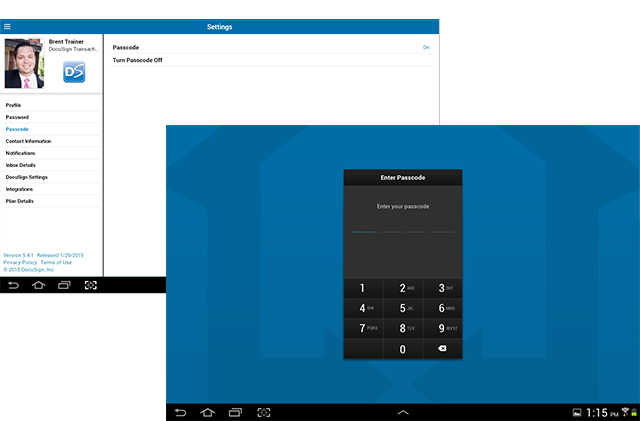
Do you have any secret Transaction Rooms features you use from time to time? If so, please let us know what they are within the comments section below.
To view the original article, visit the DocuSign blog.
Next Steps
- Learn more about DocuSign on RE Technology
- Register for our upcoming webinar, Top 5 Reasons Brokers are Choosing Digital Transaction Management
- Visit our Product Directory to see all your options for eSignatures and Transaction Management









