You are viewing our site as an Agent, Switch Your View:
Agent | Broker Reset Filters to Default Back to ListThe 5 Best PDF Hacks for Agents
September 21 2021
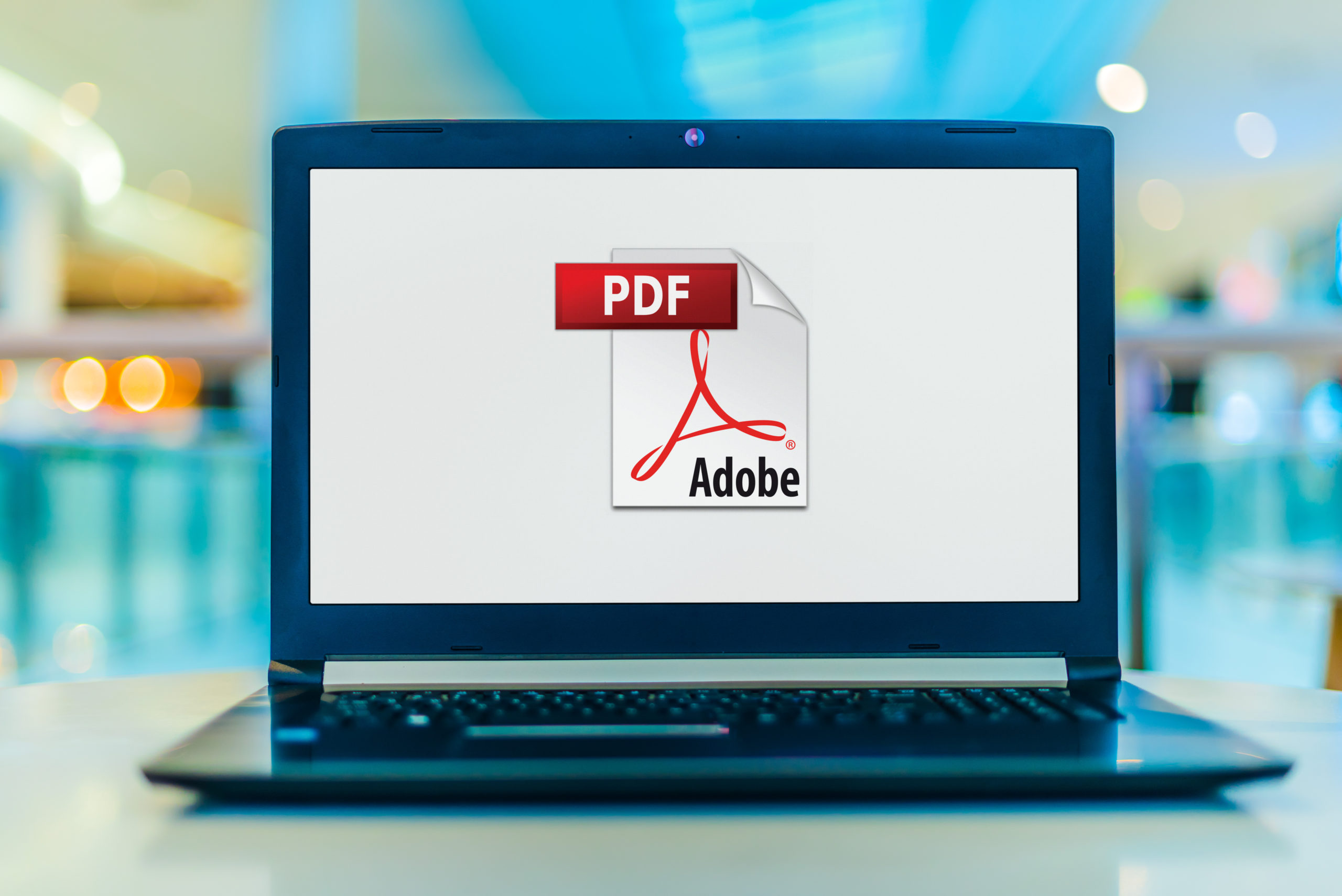 The Portable Document Format, or PDF, was created by Adobe in 1993. Adobe officials estimate that there are some 2.5 trillion PDF documents in the world. And PDFs have become a mainstay for real estate, empowering the digitalization of today's transactions.
The Portable Document Format, or PDF, was created by Adobe in 1993. Adobe officials estimate that there are some 2.5 trillion PDF documents in the world. And PDFs have become a mainstay for real estate, empowering the digitalization of today's transactions.
Adobe offers free versions of its Adobe Reader DC (Document Cloud) for Windows and Mac personal computers (here). With this basic Adobe Acrobat Reader version, you can open, read and print PDFs.
But if you want to edit a PDF, convert a document to a PDF or do more complex tasks, such as sign or annotate a form, Adobe wants you to subscribe to access Adobe Acrobat Pro DC. A monthly subscription will set you back at least $12.99 a month!
Fortunately, we have some PDF hacks to help you accomplish more with a PDF without the Adobe monthly subscription. Because as a real estate agent, sometimes you want to do more with a PDF than just read it or print it out.
A couple of caveats: If you are a Mac user, you are in luck, as you have a built-in program named "Preview" for editing and even signing PDFs – for free. Preview will allow you to accomplish most of these hacks and more. If you are a Windows user, many of today's programs – such as Word, Excel, or PowerPoint by Microsoft – will allow you to create a PDF as an option when you go to print.
Here are five of the best PDF hacks to help any agent do more with a PDF:
1. Sign up for a free Adobe Cloud account
This hack can help you do more with PDFs. Also, by signing up, you create a free basic Adobe account, which will give you access to other PDF tools that Adobe provides for free online. If you don't make an Adobe Account, you can still access their online tools, but most of them will only allow you one free file conversion or download. With a free Adobe Cloud account, you can share, fill, sign, and comment on an unlimited number of PDFs.
However, for access to advance PDF features – such as converting a document to a PDF, reducing its file size, converting a PDF to an image, etc. – you can only use a tool once every seven days without upgrading to a monthly subscription. You can sign up for free here.
2. Copy text from a PDF
If your PDF is not a scanned image or the copy-and-paste functions are not disabled (try to highlight the text, and if you can, it is not a scanned image), you can use Adobe Reader to select and copy text. Then open a Word or text document to paste the copied text. However, sometimes when you paste your text, you may find symbols where there are letters.
Instead, try this hack: Open the PDF in Google Drive as a Google Doc. That's right, when you open a PDF from Google Drive and preview it, you can then open it as a Google Doc. Google will automatically populate the text (and images) from the PDF and allow you to edit and copy and paste elsewhere. Step-by-step instructions are here.
3. Convert a PDF to a Word doc
If you only need to convert one PDF to a Word doc, Adobe offers an online tool that works amazingly well here. Again, without a subscription, you only can convert one doc every seven days.
Try this hack: If you need to convert PDFs to Word docs routinely, try this hack. FormSwift offers a free account that allows you to convert a PDF beautifully into a Word doc here. While all of your fonts may not match, you will have a Word document version of the PDF that allows you to edit all the text.
4. Create an image from a PDF
Again, Adobe's online tool works excellent, instantly converting a PDF to a JPG image here. Try this hack: You can convert more PDFs to images with a slew of different format options at PDF Converter here. You will have to wait one hour between file conversions to download your next one or choose a subscription option. Still, this online converter offers the ability to convert multiple PDFs to images for free, as long as you can wait 60 minutes.
5. Reduce the size of a PDF
Have you wanted to email a PDF document to a client, but the file size was too large? Then, you must "compress" the PDF to reduce the file size. The challenge is that most of the free PDF tools online that reduce file size will result in a fuzzy-looking document. The best hack comes from Adobe, as few online tools can match Adobe's magical conversion in reducing the file size here.
If you do a quick Google search for the PDF task you need, you will discover many websites set up to specifically help you accomplish a particular PDF task – for free. The problem is you don't know which online tools you can trust. You also often need to be careful not to click on the accompanying advertising, as adware is abundant on these sites. Finally, you don't know where these files are stored and, therefore, must avoid uploading any PDF that contains confidential information.
The good news is that in 2008, there was a universal standard created for PDFs. This allowed software developers, besides Adobe, to offer free and more affordable PDF software tools. For example, highly rated PDFelement offers software programs from $63 to $127 here, so you avoid the monthly or annual subscription. In addition, you'll find dozens of other PDF programs offered on sites like Amazon, complete with verified user reviews to allow you to pick the one that may work best for you.
Just remember, the easiest solution is often the best solution, and you can always contact Tech Helpline to walk you through any PDF conversion task.
To view the original article, visit the Tech Helpline blog.









