You are viewing our site as an Agent, Switch Your View:
Agent | Broker Reset Filters to Default Back to ListProduct Review: RatedAgent.com
July 27 2012
Agent ratings are a hot topic among real estate professionals today. Consumers love service provider ratings, and real estate is among the last service industries to adopt a solution. There are a variety of tools available – each with a slightly unique approach. One provider of service ratings for real estate is QSC, with several customer satisfaction survey options along with a consumer website, RatedAgent.com. RatedAgent.com allows consumers to look up quality of service ratings during the agent selection process. Since its founding in 1998, QSC has been a leader in creating consumer centric service standards and real estate agent ratings.
The Basics
Providing consumers with trustworthy, comprehensive, and impartial agent ratings is a central goal for RatedAgent.com. However, they also look at agent ratings from the professional side. They've developed tools to help on both the individual and company level; we'll dig into that a little more thoroughly shortly.
The Customer Satisfaction Rating (CSR) on RatedAgent.com is simple for both consumers and agents to understand. It is an average of the Overall Satisfaction question from both buyer and seller returned surveys. There are no other factors or secret formulas that influence the rating; it is solely based on the overall satisfaction as rated by verified past customers.
When an individual or company joins RatedAgent.com, they agree that every closed transaction must be surveyed to maintain integrity. This is central to the RatedAgent.com philosophy – it ensures that consumers can trust their ratings. Surveys are sent via email; however, if a client does not have an email address, a paper survey will be sent for a nominal fee. Brokers or franchises may configure their accounting system to automatically trigger customer surveys to be sent for all completed transactions through a simple interface.
The results of returned surveys are aggregated and shared with each agent and, if applicable, their management team. Users can set up custom email notification settings so they know when new surveys are returned. At any point, authorized individuals may look at their overall ratings with easy-to-generate reports. This all happens within the RatedAgent.com web-based back office solution (which, to be clear, is internal and not accessible by consumers).
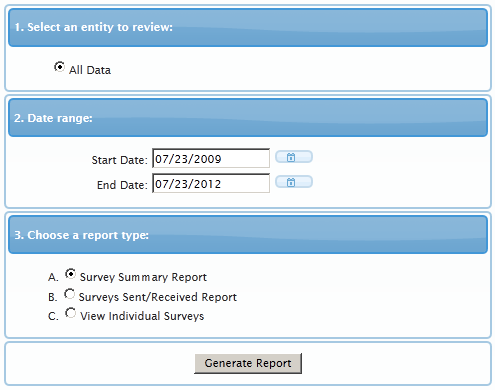
Ratings are based on a rolling three years, so this is the default setting for any report, but users can adjust the date range. For most users, reports look at either buyer or seller data – the questions asked of buyer and seller clients are different, so reporting them separately makes more sense. Once a report has been generated, the masthead shows overall ratings (including both buyer and seller data), but the rest is specific to either buyer or seller.
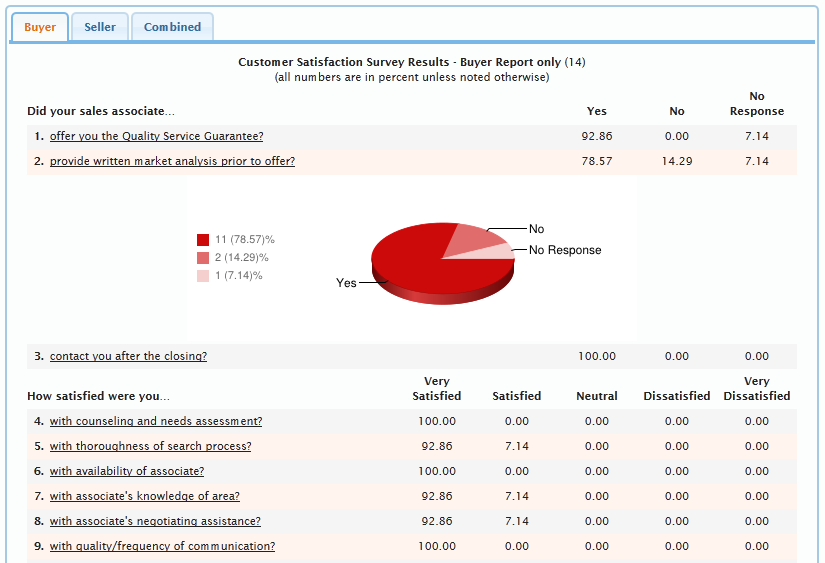
Each question asked in the survey is represented in the report with cumulative results from the designated time period. Click on a question to display a pie chart that shows responses. From within a report, users can click on comments to see the individual surveys from which those comments came.
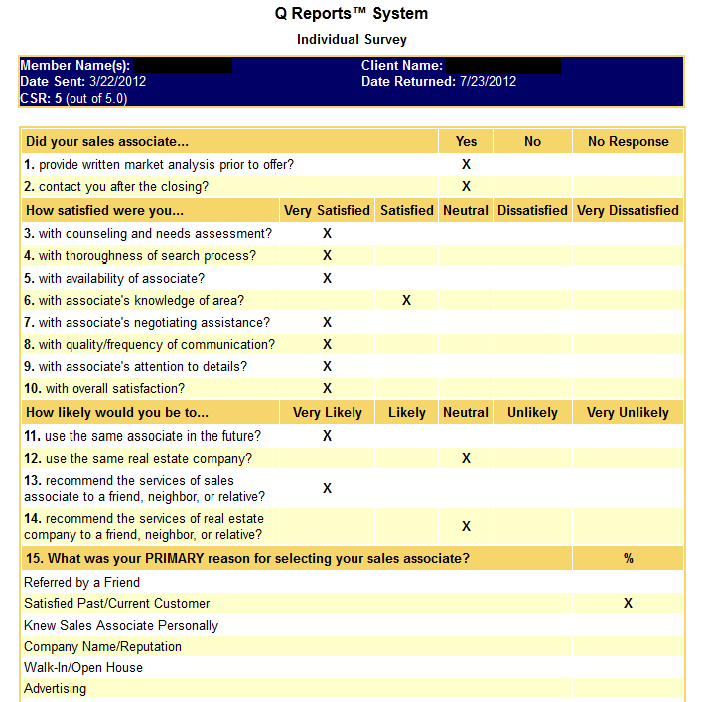
There are special reports available for managers. With a management-level account, users can look at ratings for offices or for individual agents. In this way, they can focus in on who is performing well, and who needs help on both the individual and office level.
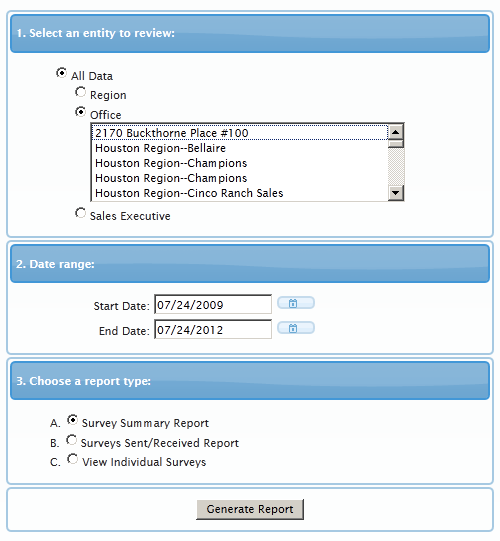
The Resources section of the RatedAgent.com back office solution is where users change their personal details and preferences. For instance, within the Resources section, users can:
- Add additional service areas (cities they serve in addition to their primary location) so that they show up when someone searches for those areas on RatedAgent.com
- Change email notification preferences
- View which clients have received a survey and which have responded
- Add new clients to be sent surveys (when not provided by broker)
- Access widgets to be included in email signatures, on a personal website, etc. On a side note, widgets are available at the office and company level for use on brokers' websites.
So, how does RatedAgent.com work for consumers? They can search for agent ratings by area, by agent name, or by company name. In order to search for ratings, consumers do not have to enter any personal information into the site and are able to contact agents directly.
Key Features and Benefits
- Agents are in control of what information is made public on the consumer-facing website. In fact, they don't have to be listed on RatedAgent.com at all. It can simply be used as a training tool and for gauging personal growth. If agents do opt to be displayed on RatedAgent.com, they have significant control over which details are made public, right down to the ability to remove a specific survey question from their responses. Further, agents are given access to past client comments 24 hours before they show up on the public website – and the agent can opt to no longer have their comments displayed on the consumer-facing site.
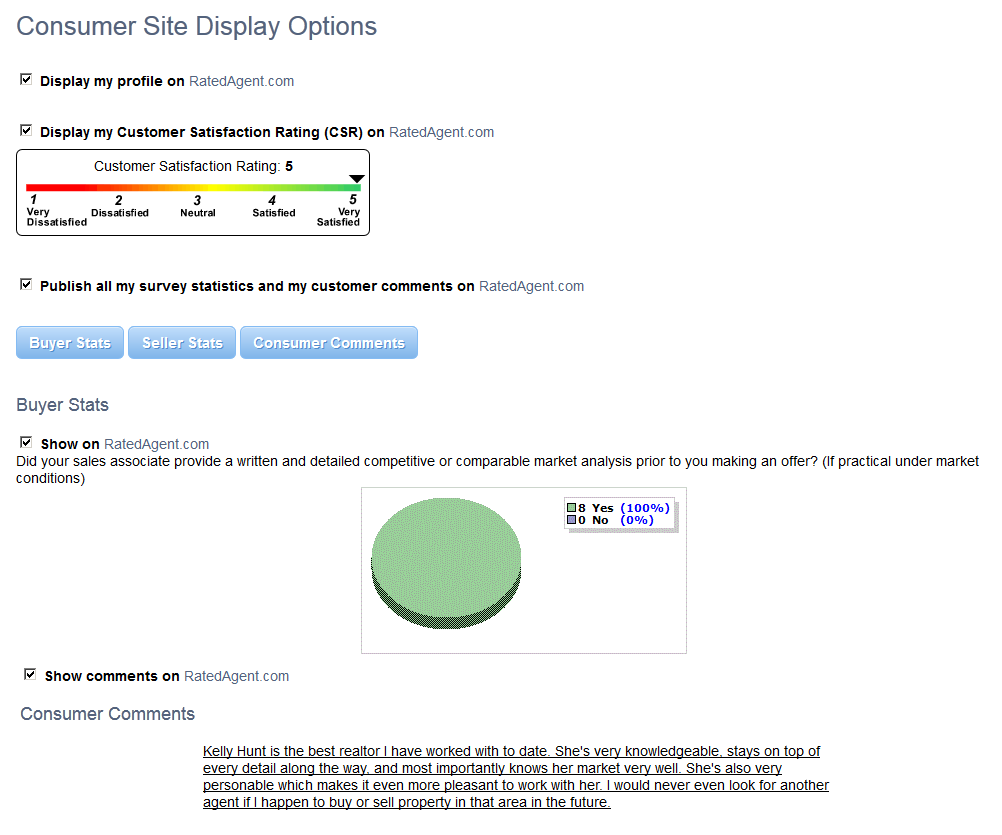
- Unlike some other agent rating products that are primarily designed as marketing tools, RatedAgent.com focuses on comprehensive service management, in addition to the ability to publish and market validated customer service feedback.
- We spoke earlier about the benefits for agents and companies. Let's look at agents more closely now. RatedAgent.com provides agents with one more place to have themselves put in front of consumers searching for a real estate professional. However, agents can also use RatedAgent.com in their listing presentation by pointing out, "I've chosen to have each and every one of my clients surveyed to gauge my performance. This means I have extra motivation to do my very best for you. I'm holding myself accountable for my results."
- What about benefits at the company level? For brokerages, RatedAgent.com is a training/coaching tool (helping managers find the right training for the right agents at the right time), a recruiting tool ("Work with a team that is accountable for their performance"), and a risk management tool (the team at RatedAgent.com informs us that they've seen an 80% reduction in very dissatisfied customers among the people that use their service – and that's a reduction in the customers that are likely to file a lawsuit).
- With RatedAgent.com, brokers gain visibility into the performance of their company. They are able to visualize service levels by region, office, or agent. They can understand differences in service quality between representing buyers and sellers. At an individual level, managers can coach agents on elements of customer service where they may need support, like crafting a buyer CMA every time, contacting the customer after the closing, and a plethora of additional best practices.
Next Steps
- Learn more about RatedAgent.com in our product directory or at RatedAgent.com.
- View example buyer surveys and seller surveys.
- Read agent articles and broker articles about agent ratings.
- Discover additional products for agent ratings.









