You are viewing our site as an Agent, Switch Your View:
Agent | Broker Reset Filters to Default Back to ListTips for Taking Better iPhone® Photos
July 23 2014
 We all know that photos drive the real estate search experience. In fact, nearly 90% of prospective home buyers surveyed said that photos were more important than any other feature, edging out virtual tours and interactive maps by more than half.
We all know that photos drive the real estate search experience. In fact, nearly 90% of prospective home buyers surveyed said that photos were more important than any other feature, edging out virtual tours and interactive maps by more than half.
So how can you take advantage of the technology at your fingertips to take better photos? From free apps to robust paid tools, there are so many options in the App Store that it can feel daunting to choose just one.
We polled our tech-savvy team to find out which apps are worth the money and which free products can brighten up even the darkest photo. (Another tip? Wipe off your lens—just like any other camera, the lens on your phone can get grimy.)
Keep the Format in Mind
Every search portal displays images differently. Househappy, for example, crops photos to a square format. So it's worth considering image format when taking photos with your phone so that you don't lose an important element of the property.
Most free photo editing apps, like Litely, include cropping features so that you can frame your image. VSCOcam, another free app, also allows you to save each image as a high resolution file, so that you don't lose any of the details that make your property unique.
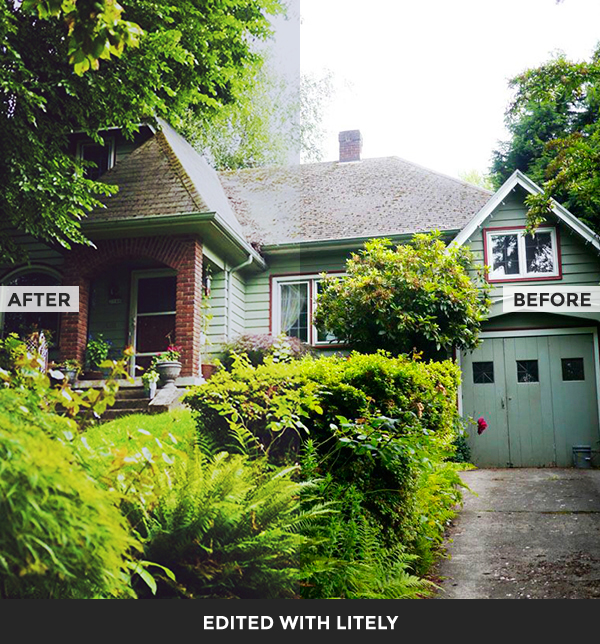
Brighten It Up
The right lighting can help make your space look warm and welcoming to potential buyers. Although editing tools can help correct some lighting issues, a poorly lit photo will probably be too yellow or grainy to brighten with even the most robust photo editing app.
The Camera+ app ($1.99 for iPhone®, $4.99 for iPad®) uses the flash on your iPhone® as a continuous fill light to improve photo quality. You can also set exposure separately from focus, which helps control the lightness or darkness of each photo.
Consider the Location
You'll want to photograph the entire home and surrounding areas. Including interior and exterior photos will help buyers imagine what it would look and feel like to call the property home—but it can be hard to maintain a consistent look and feel when you transition from indoors to out.
A favorite app for adjusting exterior images is Afterlight ($0.99). While there are 59 preset filters included, it's the 15 image editing tools that help this app stand out. Subtle adjustments can transform a dark, cloudy day into a bright, friendly scene. Plus, Afterlight often posts tutorials on their social channels that walk you through how to achieve a specific look, from adding a dreamy "light leak" to pumping up color.
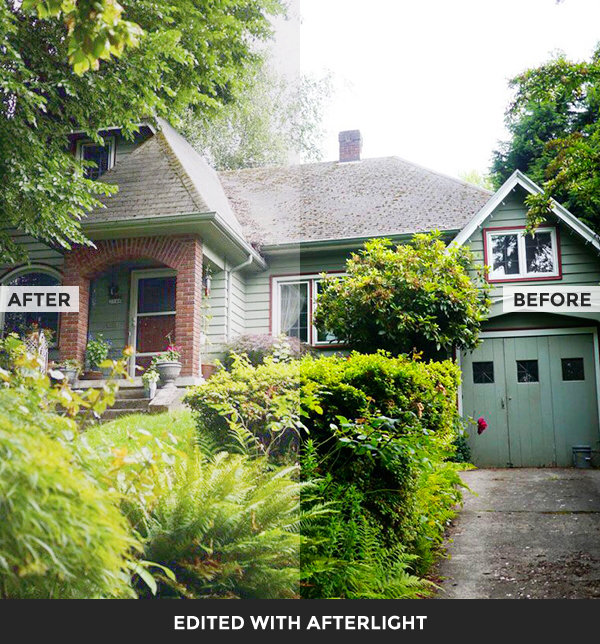
Invest in a Robust App
While there are plenty of free apps on the market, if you're planning to use your phone extensively for property photos, it's worth investing in the Photoshop app. With apps available for both the iPhone® ($4.99) and iPad® ($9.99), Photoshop Touch offers image editing tools usually reserved for the pros.
The word "Photoshop" may conjure up professional photo retouchers working their magic. But Adobe is committed to making their product accessible for all; comprehensive free video tutorials walk you through the basics, as well as more complex effects such as cloning and brush effects.
Not ready for Photoshop? Try out Fixel, Adobe's new experimental app. It's free to download and delivers one basic function: cleaning up clutter. You can use it to remove street signs, unsightly power lines, or even out a patchy lawn.









