You are viewing our site as an Agent, Switch Your View:
Agent | Broker Reset Filters to Default Back to ListHow the New Cartavi Helps Agents Optimize Their Productivity
October 16 2013
On Tuesday, hundreds of agents and brokers attended the second event in our October webinar series, "Keep Real Estate Digital: Optimize Your Workflow." Cartavi CEO Glenn Shimkus gave us a live demonstration of how Cartavi 3.0 can streamline your workflow and help you provide clients with a better experience.
If you weren't able to make it, no worries--we recorded the webinar for you! Check out our video below to view the entire presentation, then click through to the next page to see our notes and claim an exclusive 6-month discount from Cartavi.
So what's new in Cartavi 3.0? "We've really tried to update the UI, we've tried to really enhance things, we've tried to make sure it stays with who we are in terms of being simple," Shimkus told webinar attendees. "What we wanted to do is make sure it's consistent, so that it's not a brand new experience that's just jarring to you. It's an evolution, not a revolution here."
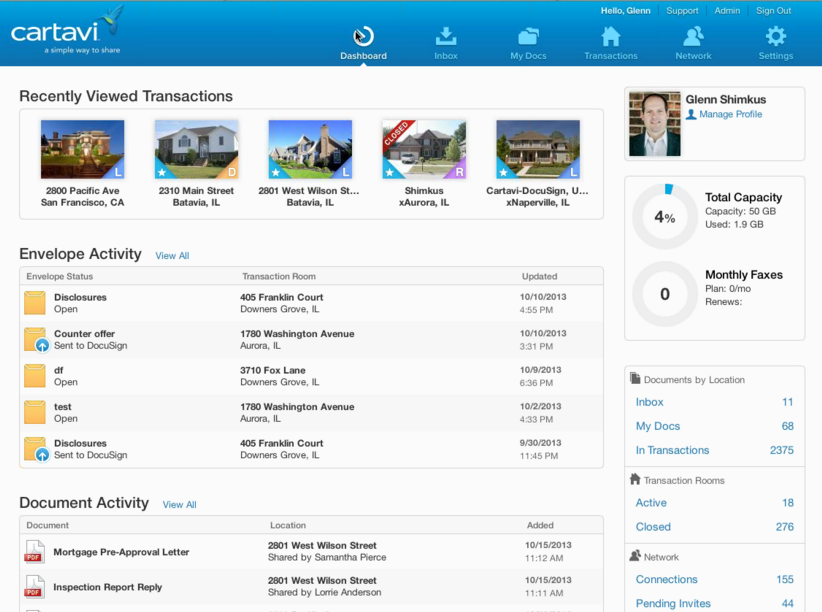
One of the UI changes that really caught our attention is Cartavi's redesigned web experience. The new design provides an "app-like" experience for mobile users without requiring an app. Agents and their clients can now access Cartavi through their phone's mobile browser--a great option for Windows phone and Blackberry users who have no regular app to lean on.
It's the new integration with zipForm that's most anticipated, though, judging by the reaction of our webinar audience. The ability to move forms from zipForm Plus into Cartavi with a single click generated a lot of excited comments and eager questions. Here's a peek at the new dialog box:
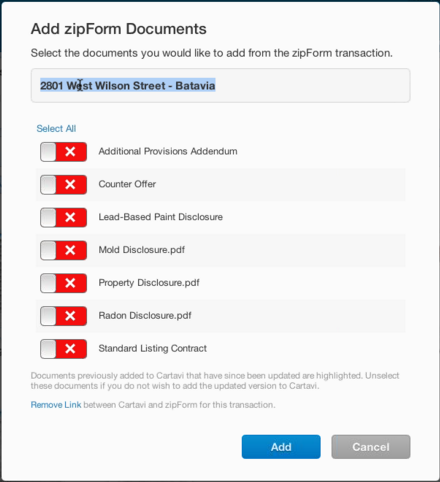
And here's a quick rundown of other major changes in Cartavi 3.0. Watch the full webinar to learn more.
- Email Documents Directly into a Transaction Room
- Convert an Email to PDF
- Document Preview Window
- Updated smartphone transaction monitoring
- Bulk Actions for Documents
- Map View for Smartphones
- More View Options









