You are viewing our site as a Broker, Switch Your View:
Agent | Broker Reset Filters to Default Back to ListReal Estate Website Navigation with Summary Excerpt Pages
January 14 2019
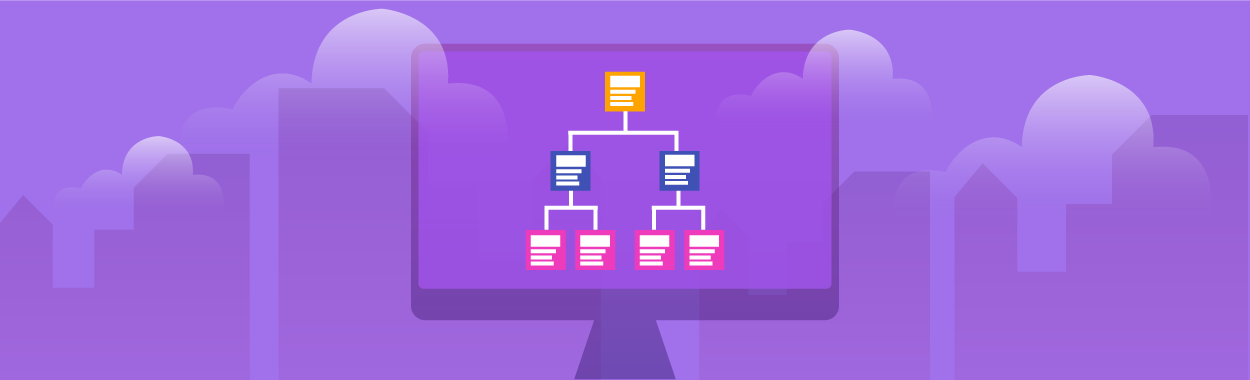
You and your real estate website visitors are familiar with the side and top navigation structures, many having dropdown menu items for sub-navigation. It works well, as most everyone knows how to use it.
However, knowing how to use it and actually doing so is another matter. How can you add user-friendly functionality for your site visitors to help them locate the specific information they want?
Page and Topic Coordination
To implement the strategy in this article, you'll want to first go through your site to coordinate the content of your information topics with your pages. You want a topic for every page and a page for every major topic. In other words, don't mix irrelevant content.
Action: Organize
You're creating a destination for every major topic, and you're addressing that topic in detail on that page. This is going to help with SEO, as the search engine robots will find it easier to determine the focus of the page content and index it accordingly.
Summary Excerpt Pages
Once you create your individual detailed topic or answer pages, you want to create the top-level navigation page that is common to all of the sub-topics or sub-pages. It may be a Seller Information page for all of the listing information content, and a Buyer Information page to do the same for buyer relevant content. It's probably going to look a lot like your original drop-down main navigation tab and sub-navigation tabs, but now you're doing something better on your main topic page.
Action: Create Excerpts with Linking
You don't really need a special page type or format for this. You're going to take an excerpt or summary paragraph that's most relevant and descriptive of the sub-page topic and place it on your summary excerpt page. It's an excerpt of the content of the destination topic page that clearly tells the visitor what they'll find there.
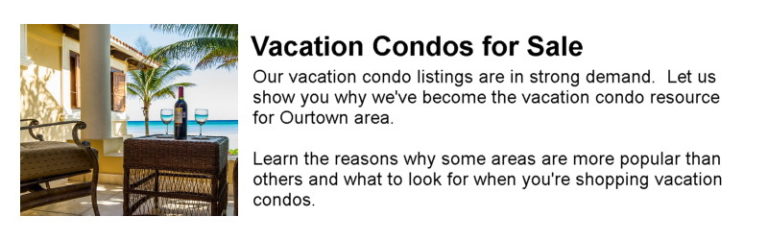
There are many ways you can do this, but an image and your titled excerpt works well. You link the title and the image to the sub-page and text that's the title of that page. This is great for SEO. The summary excerpt page has one of these entries for each sub-page/sub-topic, and the titles and images link to that page with common text.
Visitors then SEO Works
This is a simple strategy that you can put into play without any dramatic changes to your site. You may already have your topics broken out into pages in your current navigation structure. You may also have an easy to use drop-down navigation function.
However, you now have a page at the top of the navigation stack that has a short description of every sub-navigation item under it. The visitor who can't determine what they want to see from the titles in the navigation tabs will usually click on the top level anyway. When they get there, they find a summary of every topic underneath, making it easy to determine what they want to check out first.
Action: Topic Page Tip
Once they're at a detailed topic page, they probably want to get more information. Most know how to use the back button, but why not take just the titles of the other pages and place them at the bottom of each topic page linked? Now you've added more internal linking for SEO, but even better you've made it easier for a visitor to get around the site and find the information they want.
To view the original article, visit the WebsiteBox blog.









