You are viewing our site as a Broker, Switch Your View:
Agent | Broker Reset Filters to Default Back to ListProduct Review: Merge, a New Seller Servicing Tool for Brokers
October 17 2012
Real estate brokers support their listing agents and sellers by developing strategies for listing and marketing homes in the best possible way. For many brokerages and agents, this is their secret sauce that delivers great results.
There are two problems with executing the broker strategy for selling a home. The first is keeping the agent on track with the process. The second is the problem of reporting all of the activities to the seller. Merge is an application that solves these problems.
Timelines
Merge uses "timelines" to manage all of the activities that are involved in marketing a home. If you can imagine a Facebook timeline, you will understand the Merge timeline. They are different, but the visualization will help you appreciate how the activities are reported. For Merge, each listing has a timeline, and the timeline can be shared with anyone who needs access. Timeline even accepts attachments such as property photos or documents.
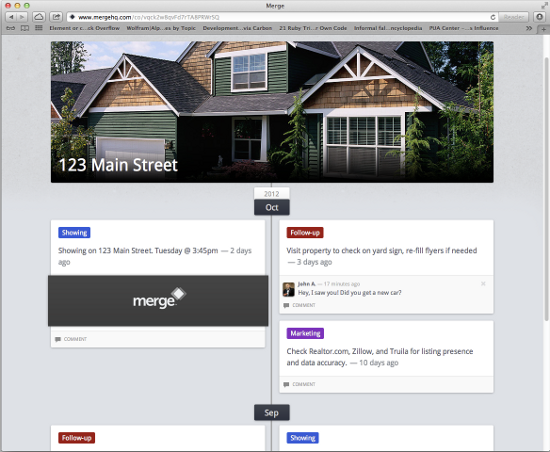
Posting To Timelines
There are four ways that information gets into the Timeline: Shoulda, Post, Fetch, and API. Here is an explanation of each of these.
Shoulda – These are the things that you shoulda done or should do. I think of them as the plan. This may be based upon the marketing plan that is presented to the seller during the listing presentation. In many cases, Shouldas can be complex, involving multiple people who are responsible for many tasks. With Merge, these plans can be published to every agent's timeline in a way that keeps the activities moving along after the listing agreement is executed.
This supports the broker, the agent and the seller. The broker is able to manage expectations around the service levels that their agents will deploy when they take a listing. The agent can modify the timelines as necessary and be alerted about tasks. Merge calls the alerts Heads Up – and not only reminds the agent on one timeline, but also supports multiple timelines (listings).
P.S. You can create unlimited Shoulda templates for different listing programs and make them available to all agents.
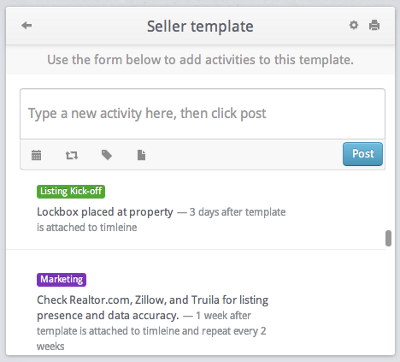
Post – These are notes or comments that can be posted to a timeline anytime. For example, sign calls can be added by the agent after the call. Anything can be added through Post for communicating activities and notes to the timeline.
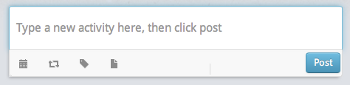
Fetch – The email connector. Many of the task related communications during the home sales process is managed by email. In order to support agents with getting those emails into the timeline, Merge simply allows the agent to pull their email into Merge using IMAP email protocol. Don't worry – they help the agent configure this.
With Fetch, email is sorted to the correct timeline automatically. Fetch leverages tags or search terms to associate emails with timelines. For example, the customer's email address is a search term in Fetch, so is the property address, or other identifiers. Fetch, along with all other automated or assisted ways that retrieve data, post activities into a timeline's queue until the agent approves it to be published to the timeline. Only emails accepted by the agent are posted to the timeline.
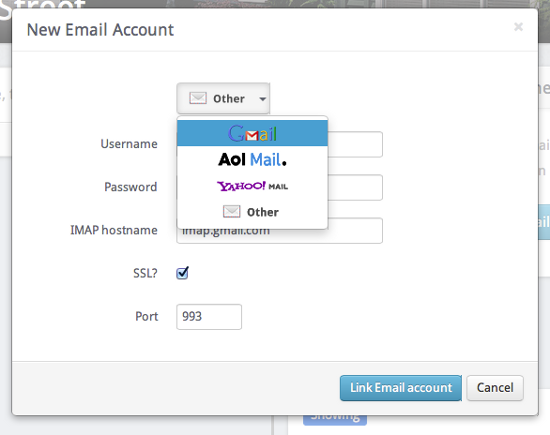
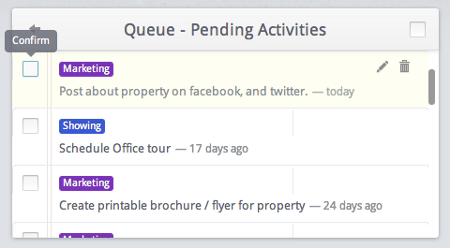
Queue
Merge API – Application Programming Interface. APIs are excellent ways to move information between technology programs. For example, using an API that attaches your listing syndication solution to the Merge timeline would allow a broker to publish the number of times a listing was viewed on the internet, along with the number of inquiries.
Using the API, the broker can push this information to the timeline of every listing for every agent in a way that exposes the data to the seller. Other API uses may include newspaper ad copy, sign riders, mobile reports, or even call center activity for that listing.
Support
When we first looked at Merge, we were very enthusiastic about the possibilities for solving a complex problem for brokers and agents. But we are realists. Rolling out a program like this in an enterprise level brokerage is a lot of work. Training hundreds of agents is a lot of work.
Merge solved this concern by offering a concierge service for the product. With Merge Concierge service, agents can call for support 24 hours a day and reach a live person in five rings or less. Our concern was that this was some foreign call center, but the call center is in North Carolina, staffed by Americans.
Pricing
The pricing for the product is listed on their website. At the time of this review, the broker pricing is $99 per month and covers unlimited agent accounts. Included in the pricing is support for 50 timelines (or 50 listings). Additional timelines can be added for $1 each – so a broker who carries 350 listings would pay $400 per month.
Learn more about Merge and set up a demonstration or ask additional questions.









