You are viewing our site as an Agent, Switch Your View:
Agent | Broker Reset Filters to Default Back to List
Due to the ongoing situation with Covid-19, we are offering 3 months free on the agent monthly membership with coupon code: COVID-19A
UNLIMITED ACCESS
With an RE Technology membership you'll be able to view as many articles as you like, from any device that has a valid web browser.
Purchase AccountNOT INTERESTED?
RE Technology lets you freely read 5 pieces of content a Month. If you don't want to purchase an account then you'll be able to read new content again once next month rolls around. In the meantime feel free to continue looking around at what type of content we do publish, you'll be able sign up at any time if you later decide you want to be a member.
Browse the siteARE YOU ALREADY A MEMBER?
Sign into your accountHow Real Estate Agents Can Use Facebook's CTA Button
November 11 2020
Did you know that there is a handy CTA button located under your Facebook cover image on your Facebook Business page? This CTA button has plenty of uses, but as a real estate agent, which options will bring you more business?
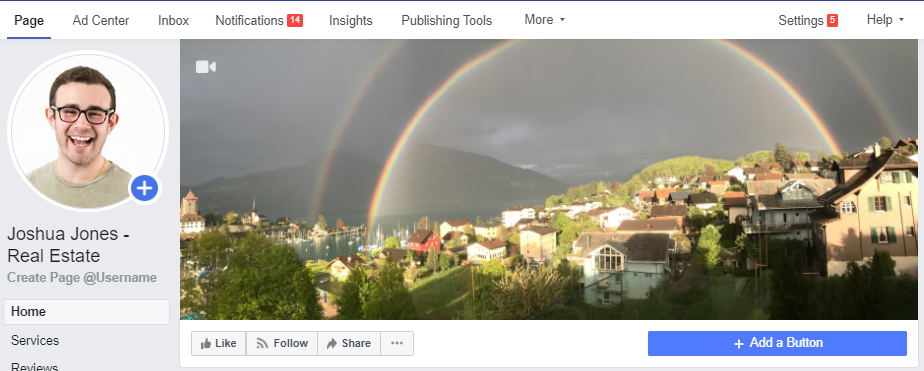
The 3 Buttons Recommended for Real Estate Agents
Book with You
This button can help set up appointments via Facebook Appointments OR send the real estate lead to a landing page of your choice. The button text will read "Book Now."
Contact You
This will give you five possible options. You can send real estate leads to your website for contact info, open up Facebook Messenger, phone call, email, or sign up for a mailing list. The text on the button will read "Contact Us," "Send Message," "Call Now," "Sign Up," or "Send Email."
Learn More About Your Business
This can send the real estate lead to a Facebook video or to a page on your website. The button text will read "Watch Video" or "Learn More."
Once finished, the button will look like this:

Which CTA Button Should YOU Choose?
Real estate prospects on Facebook are likely going to be in the research stage of their home buying or selling journey. This is why we would recommend using the "Send Email" or "Learn More" CTA buttons. You will be able to capture the leads early in the funnel, and nurture them using Facebook and a good email campaign.
For the highest quality real estate leads, you have the option to use "Call Now" -- but that will result in a significantly lower quantity of leads. By the time a lead that is ready to transact finds you on Facebook, they are likely already signed up with another agent.
Instructions on How to Set Up the CTA Button
- Under your Facebook Cover Image, click on the button that says "+ Add Button."
- You'll be given five different choices:
- Book with you
- Contact you
- Learn more about your business
- Shop with you
- Download your app or play your game
- Select a choice
- Set the destination
- Click Save
To view the original article, visit the Zurple blog.









